Restart Your PC
Don't underestimate the power of restarting your PC to fix many problems you are having. This doesn't fix most errors, but it could fix some and should be the first thing you try before attempting any other (possibly ineffective) fixes. Sometimes other programs will occupy resources that your Bioshock Infinite game needs in order to run efficiently. Especially programs closed improperly or with errors. Do this first.
Reinstall Bioshock Infinite
Most problems are caused my bad or corrupt files. This can be remedied by reinstalling the game or verifying the game files on Steam in most cases.
When Reinstalling, first uninstall the game using the uninstaller or through program manager in your control panel on windows. For Mac, (the rumor is that Bioshock Infinite will be available on Mac Summer 2013,) Just move the file to the trash. After uninstalling - reinstall.
Verify Integrity of Game Cache
Often times, when game files are corrupt or missing, using the steam Verify Integrity of Game Cache feature will repair the game and make it playable again. For Steam, go to the game in your steam library, right click on properties, click the "Local Files" tab and click the "Verify Integrity of Game Cache," button.
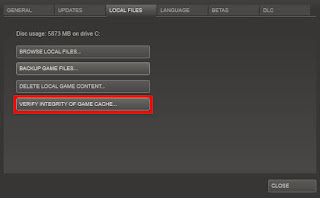 |
| Steam -> Library -> Rightclick game -> Properties -> Local Files Tab |
Your General Fixes:
If you have a general fix you would like to share, leave a comment below or on Grinning Studios' Facebook page. If I add your fix here, I will also add a link to you or your website as the submitter.
Please let me know if any of this works for you or doesn't work for you so I can make sure I am giving correct information or change the information to help more people. Thanks, and good luck.
Please Do...
If any of this information has helped you, please spread the butter on the bread! and by butter I mean this post or this website, and by bread I mean the social network or blog of you choice. Leave a comment down below, make a donation if you are feeling generous (link in the sidebar to the right labeled "buy grin a redbull,") and like my page on Facebook.
Above all,
Stay Creative, It's Good For You.
http://twitter.com/GrinningStudio
Follow me on Twitter.
http://www.facebook.com/GrinningStudio
Follow me on Facebook.

No comments:
Post a Comment
For those that don't use facebook, please comment here.